\\ Website SEO Audit Checklist – Do it for free in 15 steps!
If you’re looking for a free SEO audit, we’re going to take you through the 15 steps to doing it yourself in 2024!
By following this process, it has helped grow our own and our clients site by up to 30% in one year! So if you want to get higher Google rankings, then follow our 15 step guide to boosting ranks!
Step 1: Understand your current Organic Traffic levels
Given you’re optimizing for search engines, it’s key to understand how much organic traffic you’re driving through them.
If you’re using Google Analytics 4, Go to “Reports” > “Acquisition” > “Traffic acquisition” then review “Organic Search” as the primary channel group.
Before moving to the next step, identify which pages on your site drive the least and most clicks from Google. The best tool for this is Google Search Console, using the “Performance” report in Google Search Console, then go to the “Pages” tab.
From here, you can understand which pages perform best, which pages need work, this will help you prioritize your efforts during and after your SEO audit.
The entire point of this SEO audit is to improve your website’s performance, so do not fear if you’r site is declining or has low clicks – this just allows room for improvement!
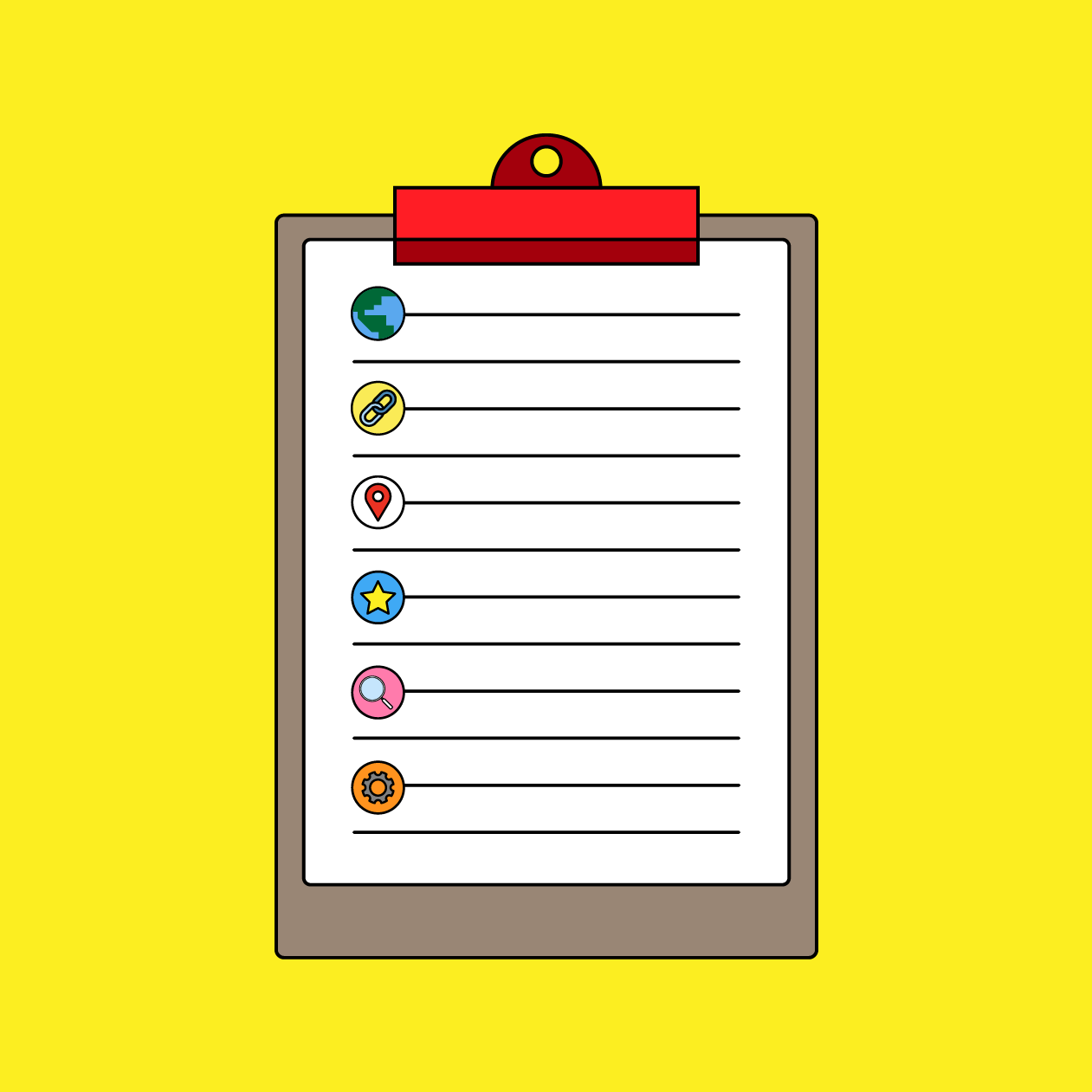
You’ve got growth goals? We’ll build the roadmap.
Businesses need a data-driven vision. More importantly, they need a clear, action-packed game plan. We partner with you to strategize, prioritize, link up cross-channel insights, and, ultimately, grow.
Step 2: Run a site crawl review
Running a website crawl is the most efficient way to gather lots of useful data about every page of your website.
You can gain insights about your website’s:
- Indexibility and Crawlability
- Meta title & descriptions
- Loading speed
- Internal linking
- Structured data
- On-page SEO
Plus much more.
How do you get a site crawl?
There are a few different tools out there to help you perform a site crawl. One is Screaming Frog.
This tool will give you insights on aspects of your site like title tags, meta descriptions, and images. And it’ll help you identify broken links, understand your website’s architecture at a deep level, and much more.
It is a paid tool, but you can run an audit of 500 URLs for free.
On the other hand, Semrush is a full SEO suite that offers a great site audit tool. Conveniently named Site Audit, it’s another option for crawling your site. As the name suggests, it is a comprehensive auditing tool, not just a crawler.
It’ll assess your site for more than 140 issues. Covering site performance issues, internal linking optimization, and even international SEO.
A free Semrush account lets you audit up to 100 URLs with Site Audit. Or you can use this link to access a 14-day trial on a Semrush Pro subscription.
To run your site crawl, just enter your domain name and click “Start Audit.” You’ll then need to configure your crawler settings. You can set crawl limits, choose different user agents, and schedule automatic site audits.
The “Overview” tab will showcase your site’s overall health with a score. Along with how many errors, warnings, and notices you have. Click any of the linked numbers under these headers to learn more. Go through and fix each of these issues to improve your website’s performance. You can also click “Why and how to fix it” or “Learn more” to get advice on solving the issue.
Step 3: Enhance your On-Page SEO
On page SEO is one of the mosty important factors in SEO. You will not have enough time to optimise every page on your site, the best route is to first, identify your 5 most important pages or top product pages that will drive the most revenue to prioritise your efforts.
These can be pages that:
- Target an important keyword
- Get less traffic than they did back in the day
- Page that already rank well, but have the potential to crack the top 5
Besides the basics (like including the keyword in the title tag), you don’t need to optimise much more of the page.
If you have some more time on your hands you can focus on any or a mix of the following –
- Include your keyword in your title tag
- Include your keyword in first 100 words
- Add 5+ external links
- Add 5+ internal links (see the next step)
Step 4: Review then make sure you have Internal Links
Internal linking is one of the most underused and uncovered SEO strategies.
Make sure you link to high-priority pages as much as possible.This doesn’t mean linking to what you think are the most important pages. Ideally, every page should have at least one relevant internal link pointing to it.
This helps avoid “orphaned pages.” Making it easier for search engines (and users) to find your content.
While there’s no number of internal links to include, aiming for 5+ per page is a good start. As long as they’re all relevant. As long as the links are relevant and add value for the reader, they’re worth adding.
Adding internal links also minimizes your website’s crawl or click depth.
You can quickly find out if you have pages that are deeper than 3 clicks using the Semrush Site Audit tool.
Step 5: UX Signals
User experience is somewhat of an enigma and something that has been widely debated about whether or not Google uses it as a ranking factor or not. Many in the SEO industry have thought this was the case for a while, based on RankBrain. Which is part of Google’s overall ranking systems, and was introduced in 2015.
It is important to measure how users interact with your site and the content you offer. To help the algorithms understand which pages meet search intent.
Which means:
To rank well in Google, you should optimize for UX signals. In other words, your content needs to make users happy. When you do, you can improve your rankings in search results.
Step 6: Make use of Featured Snippets
Featured snippets can really increase your organic traffic. To show up in the featured snippet, you need to:
- Use lots of relevant headers (H2 and H3 tags)
- Include short answer to questions (around 40 words or less is often best)
- Optimize your content for mobile
Tip: Don’t ignore AI overviews, which may replace or appear alongside featured snippets for many searches.
While there are no definitive ways to optimize your content for AI overviews yet, there are some best practices to bear in mind.
Luckily, it’s pretty much just like following general SEO best practices. And doing things like:
- Ensuring Google can crawl and index your content
- Targeting the right keywords
- Creating helpful, optimized content
You’ve got growth goals? We’ll build the roadmap.
Businesses need a data-driven vision. More importantly, they need a clear, action-packed game plan. We partner with you to strategize, prioritize, link up cross-channel insights, and, ultimately, grow.
Step 7: Review how your Page Renders
Here’s a formal rewrite of the text, maintaining most of the original message:
Rendering is a critical stage in Google’s comprehensive process for analyzing content to determine its indexing eligibility and potential ranking. This stage follows the initial crawling phase and involves Google simulating the user experience by executing JavaScript, a programming language utilized to enhance webpages and extend functionality beyond basic HTML.
Inadequacies in JavaScript implementation may result in improper page rendering for both Google and end-users. Such issues could manifest as non-functional interactive elements or incomplete content sections, such as inoperable review displays.
To evaluate Google’s rendering of your webpages, it is advisable to utilize the Google Search Console, specifically the URL Inspection Tool. This feature allows you to examine a given page and view a screenshot depicting Google’s interpretation of the rendered content. It is crucial to identify and address any discrepancies between this representation and the intended appearance of your page.
For efficient identification of JavaScript-related issues across your website, the Semrush Site Audit tool is recommended as a comprehensive solution.
Step 8: Ensure Your Site Is Mobile-Friendly
Mobile SEO is crucial for any SEO audit. Here’s why:
First, nearly 55% of global web traffic comes from mobile devices. Second, Google completed its mobile-first indexing rollout in 2023, meaning they now use the mobile version of your site for indexing and ranking in both mobile and desktop search results.
So, how can you tell if your site is mobile-friendly? Google used to have a quick test for this, but they discontinued it in 2023. Now, you can use tools like PageSpeed Insights (we’ll cover this more in Step #10).
Here are some quick tips to boost your site’s mobile friendliness:
- Use responsive design: Make sure your site works well on mobile. Many WordPress themes are already responsive.
- Create mobile-friendly content: Use short sentences and paragraphs for better readability on small screens. Ensure CTAs are clear and buttons/menus are easy to tap.
- Use high-quality images: Make sure graphics and photos look crisp on mobile. Avoid text-heavy images that might be hard to read on smaller screens.
Remember, mobile optimization isn’t just a bonus – it’s essential for your site’s success in today’s digital landscape.
Step 9: Check Google Is Indexing Your Site Correctly
Did you know you can have multiple versions of your site indexed by Google?
It’s true. Here are 4 different versions of the same site:
To most people, these URLs look almost identical. But Google sees them differently.
If you don’t redirect these versions correctly, Google will treat them as completely separate websites. (That’s not good for your SEO.)
Luckily, it’s easy to check and fix this issue. Just enter each of the 4 versions into your browser.
If you find that a version of your site isn’t redirecting properly, don’t worry. You can simply set up a 301 redirect to your preferred version.
This small step can make a big difference in how Google understands and ranks your site.
Step 10: Speed Up Your Site (Core Web Vitals)
Google confirmed that site loading speed is a ranking factor back in 2010.
In 2018, they rolled out an update making speed even more crucial, as mobile page speed was now included.
This isn’t new, but it’s something you need to prioritize in your SEO audit checklist.
Google keeps adapting how they assess site speed. For example, they introduced the INP Core Web Vital in 2024, which measures how quickly your website responds to user interactions.
Here’s how to make your site load really fast:
First, clean up your site’s HTML code. Use PageSpeed Insights to find code problems and check your Core Web Vitals performance.
These are three metrics covering load speed, responsiveness to user interactions, and unexpected layout shifts during page loading.
Pro tip: Don’t just analyze your homepage. Test popular pages like blog posts, service pages, and category pages too.
Next, optimize your images. Large images can significantly slow down your site.
We recommend compressing images with a tool like Kraken. Squoosh is another free option.
Finally, consider upgrading your hosting. Don’t expect fast loading times with £8/month hosting.
We switched from a budget host to £160/month premium hosting a few years ago, and the speed difference was incredible.
However, this isn’t free and may not be the best option for every website. Implement other page speed best practices first.
Step 11: Remove “Zombie Pages”
Try this Google search: site:yourwebsite.com
This shows how many pages Google has indexed. You might need to click the “Tools” button to see the number.
If it’s higher than expected, don’t worry – you’re not alone.
Many sites have 50-75% more indexed pages than they think. We call these extra pages “Zombie Pages.”
These are pages that might have been useful once, but now they’re just taking up space. They don’t bring in traffic or help users, but they do use up your crawl budget.
Common Zombie Pages include:
- Outdated archive pages
- Empty category and tag pages (common on WordPress)
- Search result pages
- Old press releases
- Pages with thin content
Here’s a pro tip: Removing these Zombie Pages makes the rest of your SEO audit much easier. Fewer pages often means fewer problems to fix.
So, take some time to identify and clean up these unnecessary pages. It’ll streamline your site and potentially improve your SEO performance.
You’ve got growth goals? We’ll build the roadmap.
Businesses need a data-driven vision. More importantly, they need a clear, action-packed game plan. We partner with you to strategize, prioritize, link up cross-channel insights, and, ultimately, grow.
Step 12: Identify and Resolve Indexing Issues
Proceed to locate webpages that Google has not indexed.
Navigate to Google Search Console and select the “Pages” report under the “Indexing” section.
This report provides detailed information about pages Google has not indexed.
Select any of the listed reasons to view the affected pages.
For instance, it’s not uncommon to inadvertently block a page via your robots.txt file or a noindex tag.
Note: Not all issues in this report require resolution. Some pages may be intentionally blocked, and non-existent pages should appropriately return a 404 error.
To prevent directing users to these pages, proceed to the next step.
Step 13: Address Broken Links
While Google has stated that they don’t “lose sleep” over broken links, these can negatively impact user experience, which may indirectly affect your SEO performance.
To address broken links on your site:
Utilize a free tool such as Broken Link Check, or employ crawling software like Screaming Frog.
Alternatively, the Semrush Site Audit tool can also identify broken links.
Step 14: Conduct a Backlink Audit
Backlinks remain a crucial factor in search engine rankings.
Our study of 11.8 million search results revealed that the top-ranking result in Google has 3.8 times more backlinks than pages in positions 2-10.
To analyze your backlink profile:
- Input your domain into a backlink analysis tool such as Semrush’s Backlink Analytics.
- Pay particular attention to the number of referring domains pointing to your site.
- Examine your domain’s Authority Score, which indicates your site’s authority based on backlink quantity and quality.
- Identify potentially toxic links. While some suspicious links are normal, excessive spam links may require disavowal.
Step 15: Conduct Competitor Analysis
This step involves a comprehensive examination of your competitors’ strategies.
Procedure:
- Identify competitors’ top-performing keywords: Utilize advanced tools such as Semrush to ascertain which keywords your competitors are ranking for. These keywords present potential opportunities for your own content strategy, as your competitors’ success suggests a viable chance for your own rankings.
- Analyze high-ranking pages: Examine the pages that are achieving high rankings for these identified keywords. Conduct a thorough analysis to determine common characteristics among these pages. This analysis will provide insights into the type of content that is most effective within your niche. For instance, an examination of our highest-performing pages reveals the following characteristics:
- Extensive content length (exceeding 3,000 words)
- Incorporation of bespoke visual elements and illustrations
- Citations from reputable research studies, data sources, and official Google statements
- Accessible language, avoiding excessive technical jargon
- Evaluate competitors’ backlink profiles: Utilize Semrush’s Backlink Analytics tool to assess the backlink profiles of your competitors’ pages. This analysis not only reveals what type of content attracts backlinks but also identifies the categories of websites that tend to link to content in your niche.
- Repeat the process: Conduct this analysis for all major competitors and their top-performing pages to gain a comprehensive understanding of the competitive landscape.
Upon completion of this analysis, you will be well-equipped to develop your own content strategy.
Bonus Step 16: Identify Opportunities for Superior Content Creation
To achieve high rankings in 2024, it is imperative that your content delivers exceptional value to your audience. Here are several strategies to elevate your content above that of your competitors:
- Craft concise introductions: Avoid lengthy preambles. Instead, aim for succinct, engaging opening paragraphs that quickly capture the reader’s attention.
- Employ brief paragraphs: Recognize that online readers tend to scan rather than read in-depth. Shorter paragraphs facilitate easier consumption of content for those who prefer to skim.
- Incorporate frequent subheadings: Utilize relevant subheadings to segment your content into manageable sections. This approach aids both search engines and users in comprehending the context of your content.
- Integrate multimedia elements: Enhance your content with visual aids, images, and video content. Multimedia not only increases engagement but also facilitates improved learning and understanding. For example, our SEO strategy guide incorporates numerous images, visual aids, and video content. This multimedia approach contributes to an average user engagement time of 4 minutes and 43 seconds per page.
By implementing these strategies, you can create content that not only ranks well but also provides substantial value to your audience.
Bonus Step 17: Audit Your Structured Data
Structured data, also referred to as schema markup, plays a crucial role in enhancing search engines’ comprehension of your content. Implementation of schema markup can facilitate the acquisition of rich snippets in search results, thereby potentially increasing your visibility in the search engine results pages (SERPs).
Additionally, structured data can convey supplementary information to Google, such as the author of your post and pertinent details about your business.
To verify the correct implementation of your structured data, consider utilizing the following tools:
- Schema Validator: This tool provides a comprehensive analysis of your schema markup.
- Detailed SEO extension: This browser extension offers a quick overview of structured data on any webpage.
- Semrush Site Audit report: This feature within the Semrush platform includes structured data analysis as part of its comprehensive site audit.
For those who have not yet incorporated structured data into their website, it is recommended to consult our comprehensive guide on schema markup implementation.
Bonus Step 18: Establish Keyword Rank Tracking
Conducting an SEO audit provides substantial data to ascertain your website’s position within your industry. However, to evaluate the efficacy of your subsequent actions based on this data, it is imperative to implement a progress tracking system.
Keyword rank tracking serves this purpose effectively. While numerous rank tracking tools are available, we recommend Semrush’s Position Tracking tool for its comprehensive capabilities.
The distinguishing feature of this tool lies in its ability to not only track user-specified keywords but also automatically identify keywords for which your site is ranking. This functionality enables you to monitor the impact of changes implemented as a result of your SEO audit.
By consistently tracking your keyword rankings, you can assess the effectiveness of your SEO strategies and make data-driven decisions for future optimizations.
Professional recommendation: Utilize our complimentary keyword rank checker to ascertain your current rankings for primary keywords. This initial assessment can serve as a baseline for your ongoing rank tracking efforts.
You’ve got growth goals? We’ll build the roadmap.
Businesses need a data-driven vision. More importantly, they need a clear, action-packed game plan. We partner with you to strategize, prioritize, link up cross-channel insights, and, ultimately, grow.


